3DiscClinic version 4.3 for OVO¶
3DiscClinic Vivid Colors¶
You may need to refresh the page to view 3D Models...

NOTE: To optimize performance on mobile devices, 3D Models in .PLY format are only displayed on Desktop-size screens.
With 3DISC Color Enhancement¶
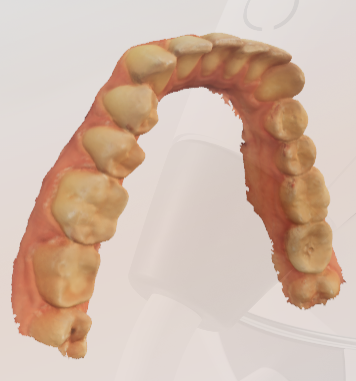
NOTE: To optimize performance on mobile devices, 3D Models in .PLY format are only displayed on Desktop-size screens.
You may need to refresh the page to view 3D Models...
To enjoy this new update:
install the release now!
Click & Drag to rotate a 3D Model.
Right-click & Drag or Shift Key + Left-click & Drag to displace the 3D Model horizonally & vertically (Up/Down/Left/Right)
With the latest 3DiscClinic update, 3DISC introduces a new Color Enhancement feature for users of the 3DISC OVO™ IOS.
3DiscClinic Post-Scan Mesh Color Enhancement¶
-
Post-Scan Mesh Color Enhancement
Create more vibrant and captivating scans with 3DiscClinic “Vivid Colors”.
By incorporating color data from images captured during the scanning process, this innovative process enhances both the color and contrast of final scan results.
This feature is enabled by default in 3DiscClinic 3D Settings.

© 3DISC 2025