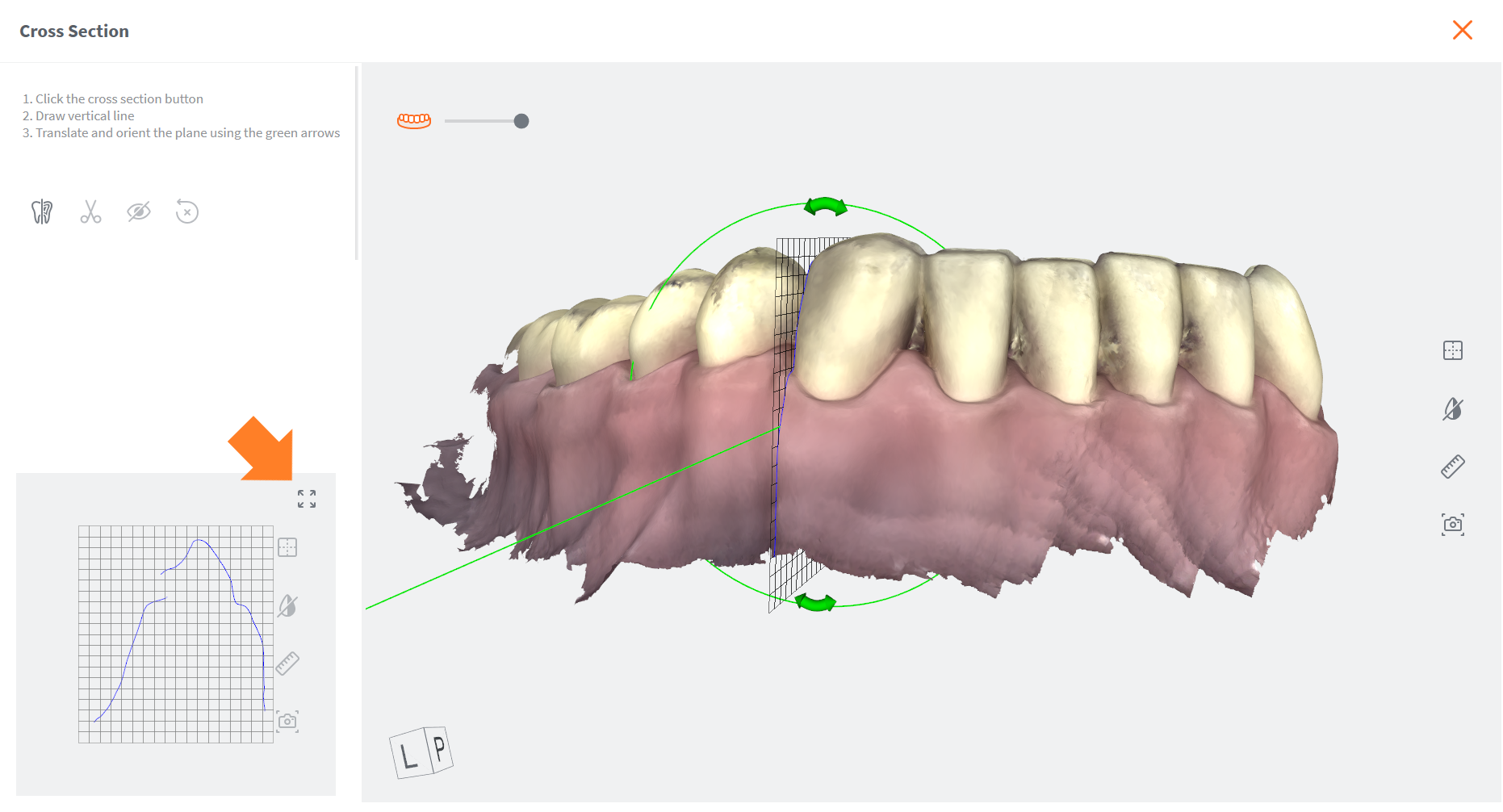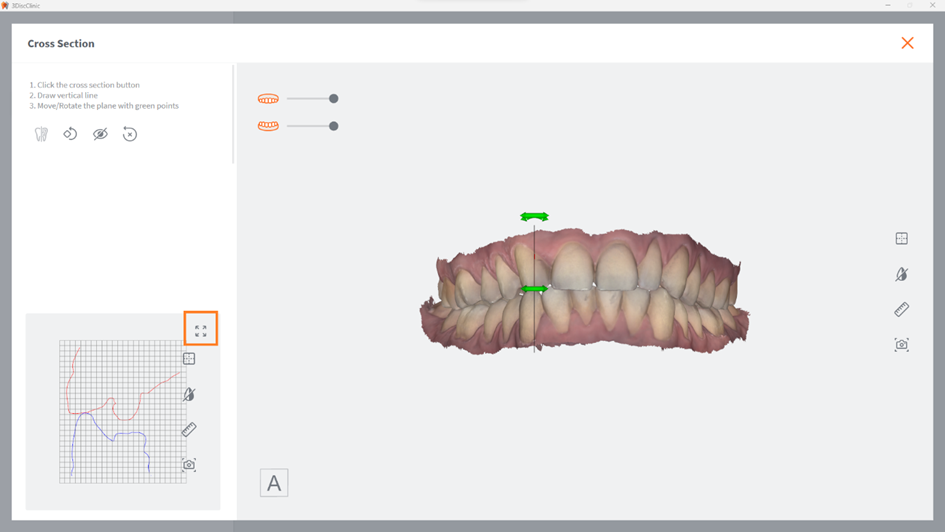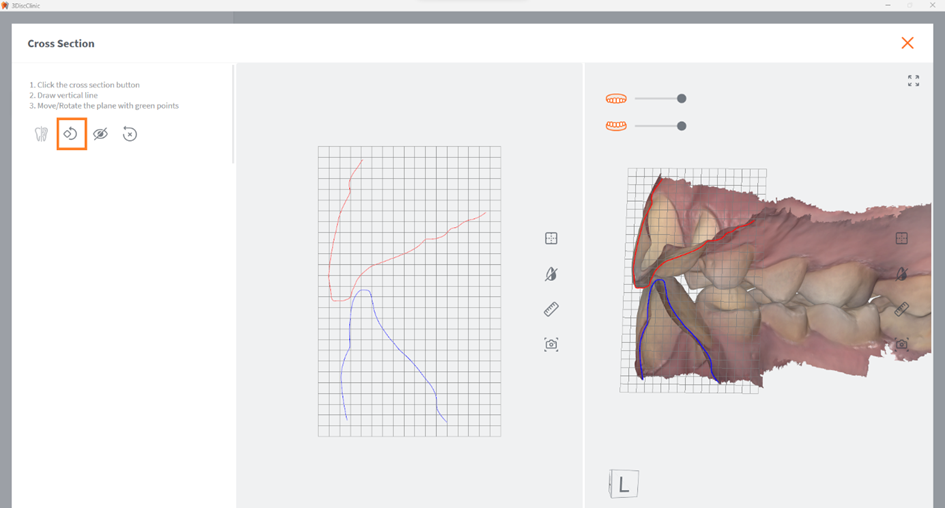3DiscClinic version 4.0¶
3DiscClinic version 4.0
Building on the success of FlyAI which has significantly simplified the scanning experience for our users, we are now reaching greater heights with the 4.0 release offering increased stability and a more robust software to guide you on your journey.
Enjoy the new update and features by installing the release now!

The Beauty of Simplicity
-
Reference for this version : 4.0.0117.1
-
Release date: January 17th 2024
New features and Improvements in this version¶
- Cross Section Tool is now available to allow users to measure, for example, overjet in 2D and 3D. This tool includes several options for better visualization while taking measurements.
- Margin Line Tool has been updated to enable more precise placement of the points and the ability to delete the last one added with the DEL key.
- An overall simplified and integrated experience with the updated version of the Case Review steps.
- 3DISC 3D Viewer is now available. Drag&Drop any file directly into your viewer. This enables you to view easily any data sets exported without having to re-open the case.
Cross Section Tool¶
All Users¶
- Update of Available Indications: to allow better management of customized indications when upgrading from different versions of the software. Based on feedback from users the “temporary” indication has been removed.
- Simplified Selection for Full Arch Cases: For full arch indication it is no longer necessary to select each tooth. It is now possible with one-click to select the full arch.
- Direct Link to 3Disc Online Help: provides better explanation of the 3D settings. However, for the majority of users the default settings are recommended.
- 3cm Ruler: Addition of a ruler on the review step to facilitate better analysis and communication. The 3 cm ruler is captured in the screenshots which can be added to the report.
- Updated 3D buttons: For a more intuitive and user-friendly experience, rediscover the review pages with a harmonized interface for all steps from clinical to review tools.
- User Log-In: Improved management of user login when username or password unavailable for better clarity.
- Enhanced user experience: When going beyond 5000 images while scanning an arch, warning message has been changed and data sets will be finalized in standard resolution.
- Review mode: Option added to enable the software to be installed on a computer without the necessary Nvidia graphics card for case review only.
- Formlabs Integration: Update to support version 3.33 of the PreForm software from Formlabs. This option is visible on the review page for users who have installed the Preform software.
- Supported 3rd Party Platforms: Improved connectivity with 3rd party platforms, including ClinuxCAD, Reveal, Evident, EasyRX and others. (Subject to regional availability.)
- Languages & Translations: Improvements in translations and the addition of Czech language.
OVO Users¶
- Buccal Monitoring: Now saves the last check from the same patient. This enables better preparation and presentation of results to the patient.
- Smile Design: (With License) now supports importing images directly from your patient file and sending them to Smile Design. This leads to simpler management of data and streamlined communication between the modules.
Scan&Tell¶
- Patient List Feature: Introduced a patient list feature for improved organization and simpler review of cases for a single patient (available in Scan&Tell App-Settings).
- Preferred Start Page: For a personalized user experience. (available in Scan&Tell App-Settings).
- Camera Button: In the upper right corner when a patient is selected without any associated cases.
For general information about 3DISC Scan&Tell™, visit:
3DISC Clinic 2nd and 3rd line support¶
- Simplified one click data collection.
- Team Viewer QS desktop shortcut.
- Data Backup and Raw Data Cleaning workflow adjusted.
3DISC Clinic Bug Fixes¶
- Fixed a bug with the occlusal distance map.
- Fixed a bug causing the scanner to freeze during the bite blocking process.
- Fixed a bug that prevented users from exiting the patient database.
- Fixed crashes that were causing the software to crash unexpectedly.
- Improved behavior when closing the software
- Fixed a bug that prevents 3D data sets from being correctly displayed on iPad.
For information on using 3DISC fly-AI™, go to:
➧ Ask your 3DISC dealer for more information.

© 3DISC 2025