Using 3DISC fly-AI™¶
3DISC FlyAI is a new AI-based algorithm, developed to automatically detect and eliminate unwanted soft tissue and foreign objects in the patient’s mouth. This makes scanning easier and faster for all users regardless of their level.
3DISC FlyAI Features
- Can be easily activated/deactivated prior to scanning or switched on/off while scanning.
- When activated the user will observe the essential soft tissue is preserved, while unnecessary soft tissue and foreign objects will not be integrated into the 3D model.
- The feature is not available on the bite alignment step.
- Note that certain graphics cards do not support AI. Should you have questions please contact your local representative.*
*For the list of AI-compatible GPU recommended by 3DISC, go to:
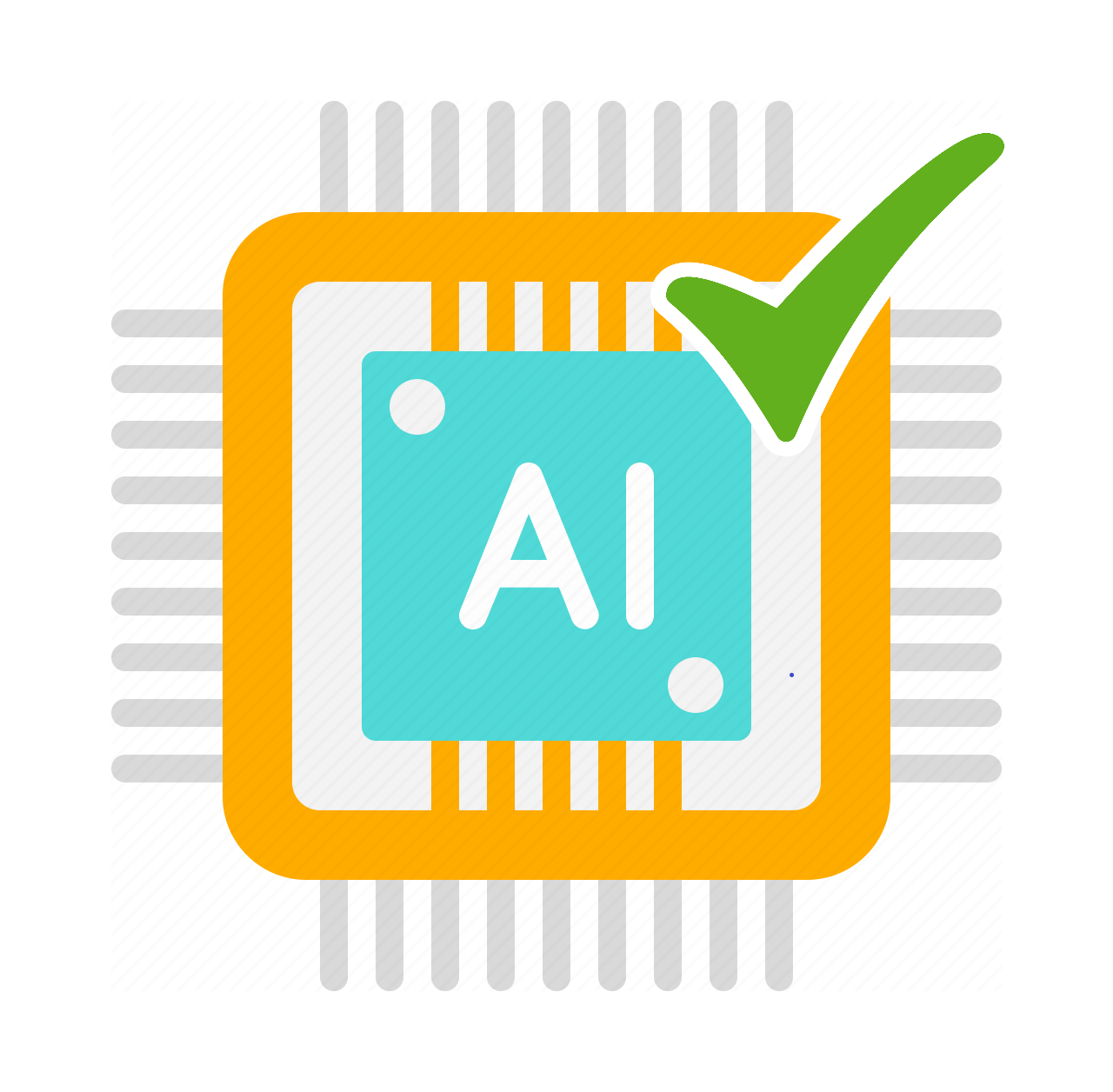
3DISC FlyAI — Intelligent Scanning¶
When in the 3DiscClinic scan workflow:
- To enable FlyAI: click on the icon in the right-hand Scan Tools Menu.
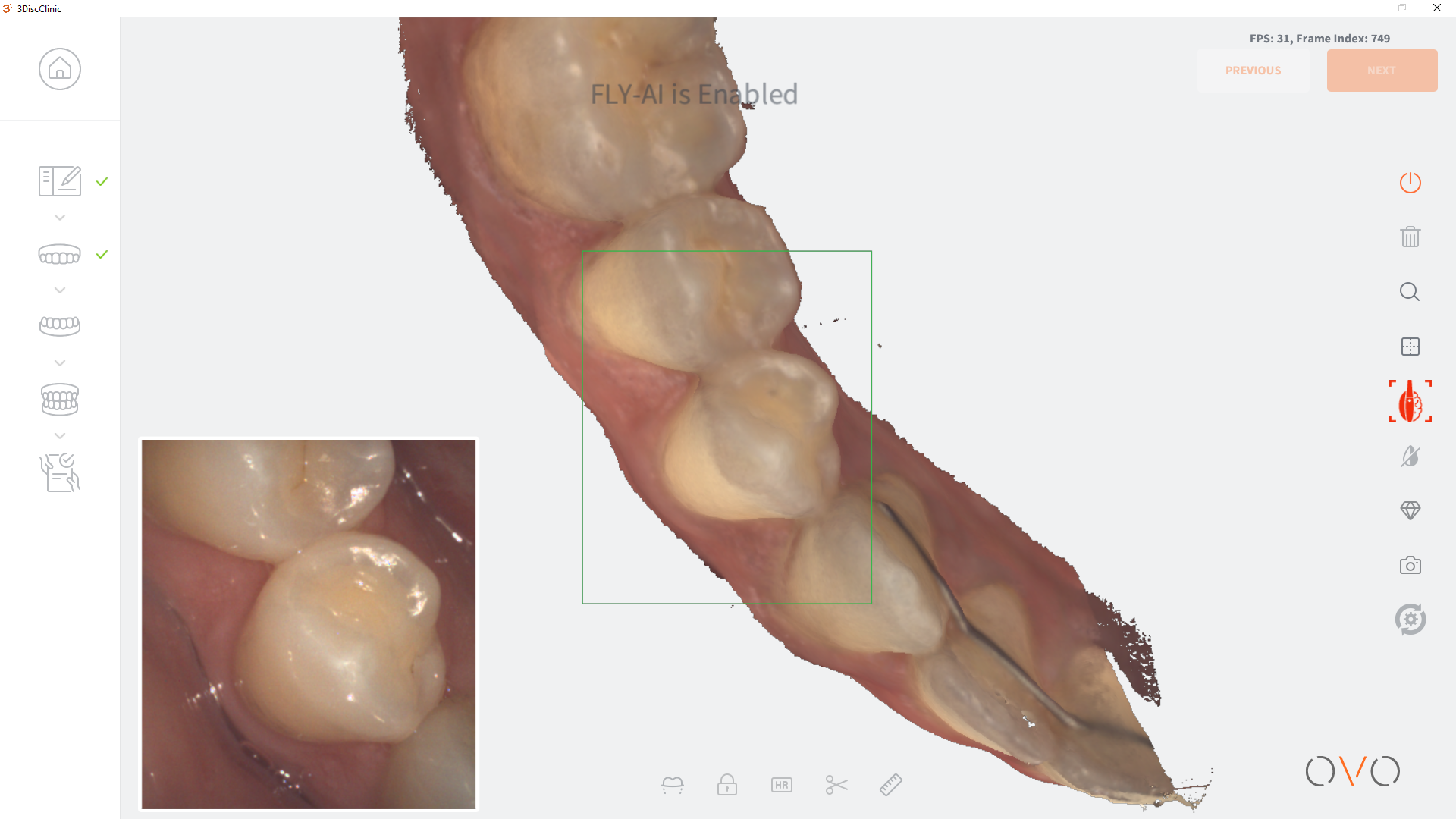
3DISC FlyAI – Enabled
Artifacts and unneccessary soft tissue will be automatically removed form the 3D model.
- To deactivate fly-AI: click again on the icon in the right-hand Scan Tools Menu.
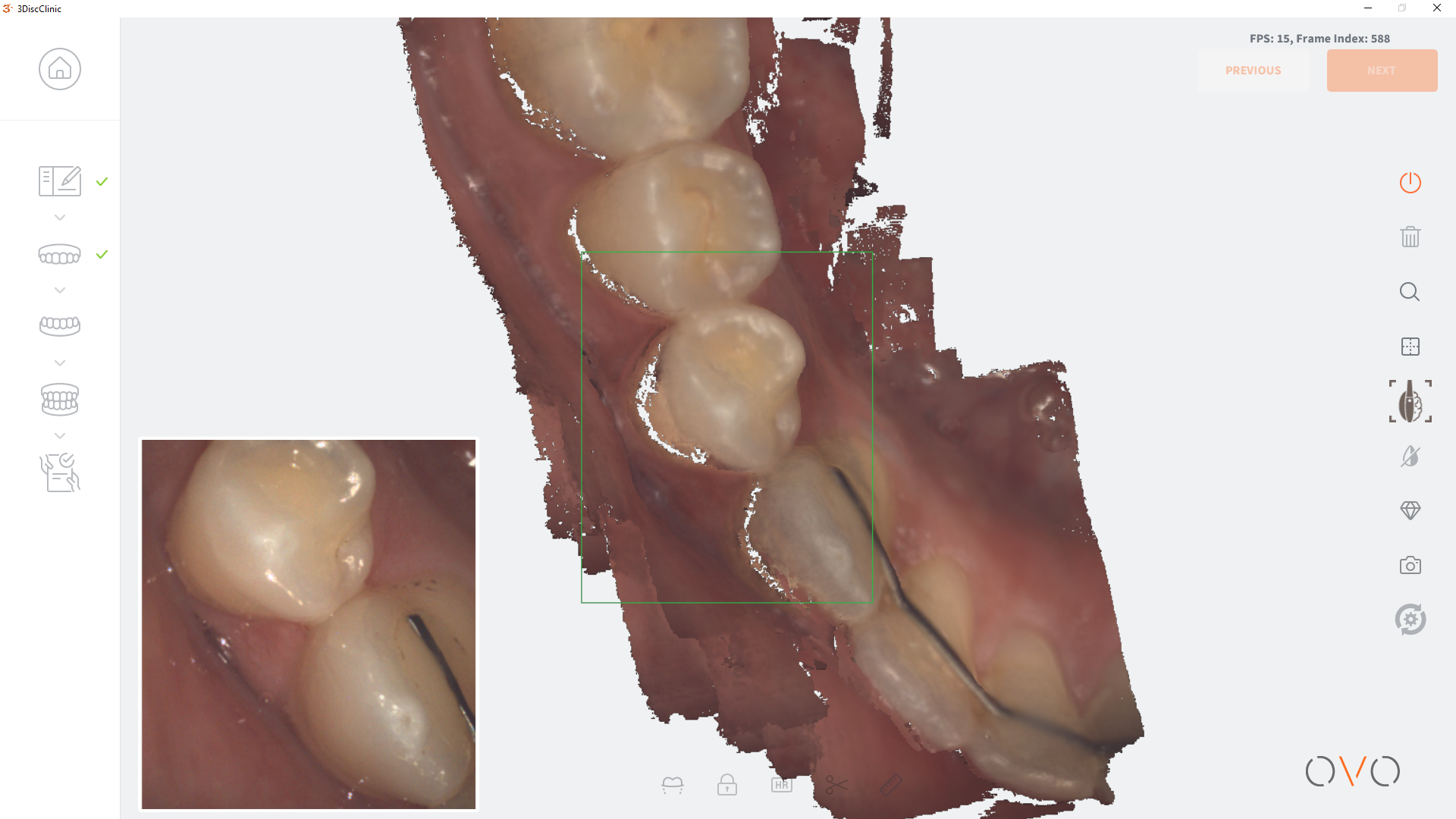
3DISC FlyAI – Disabled
© 3DISC 2025
