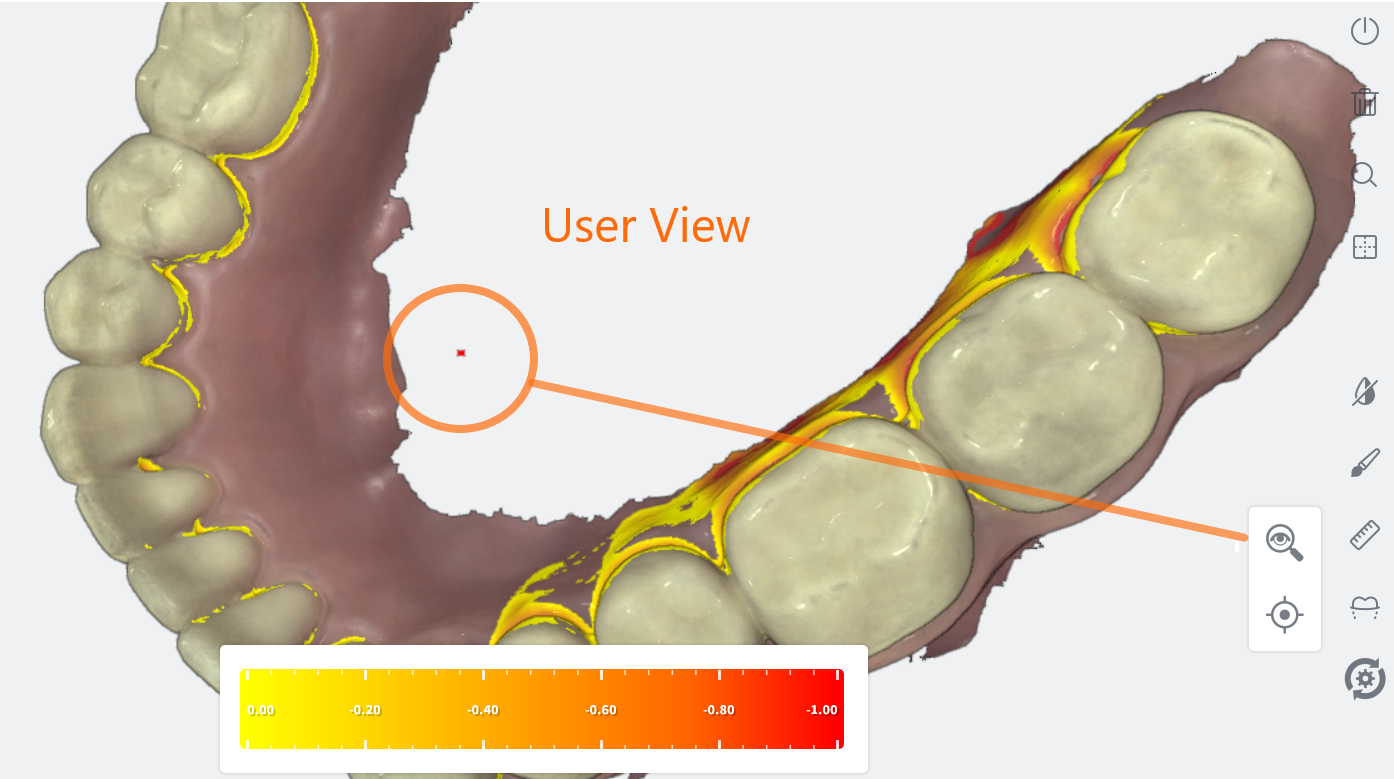New features & improvements (version 3.6)¶
Optimized end-to-end processing¶
-
Shorter chair time — faster scan processing
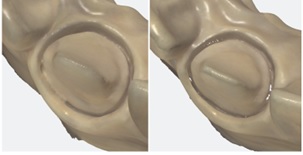
-
Improved robustness and accuracy
-
Improved margin line visibility
-
Better image quality — Improvements to scan finalization step to provide sharper margins
Better bite scans
- Improved Matching during automatic bite registration
- Faster Alignment — Enhanced algorithms
- Enhanced Data Set Quality — Better acceptance of data set in the lab
- More Precise Bite Occlusion — Significant reduction of heavy occlusion in bites
More flexible bite acquisition¶
Move seamlessly between manual and automatic modes
-
Start in automatic, stop scanning, then use manual alignment process to register arches
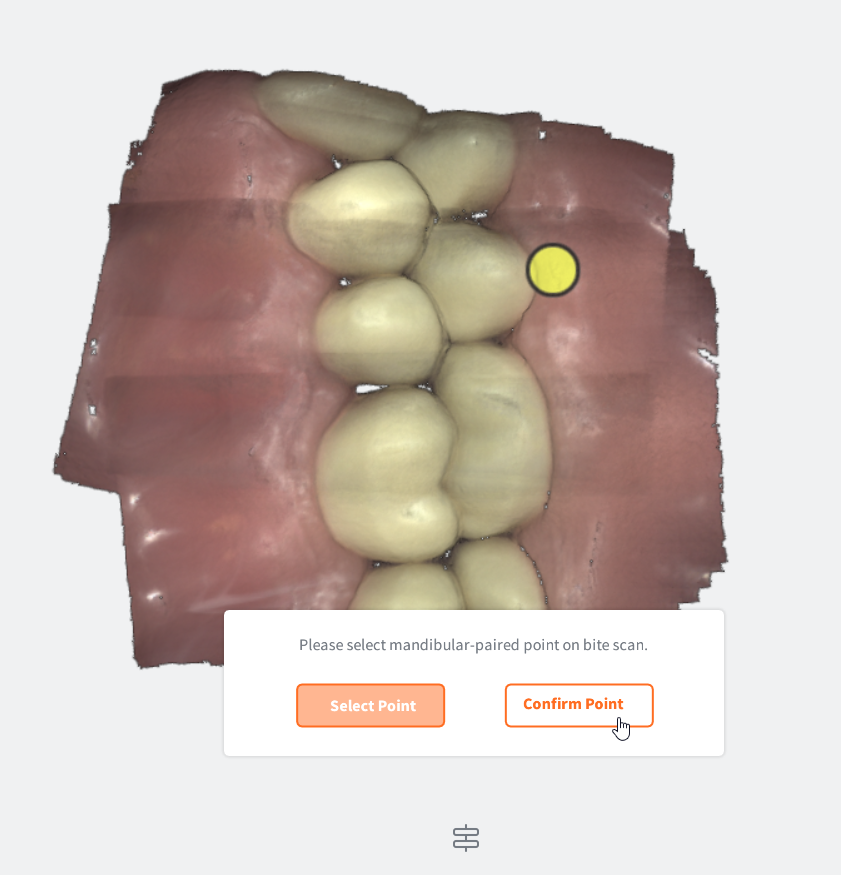
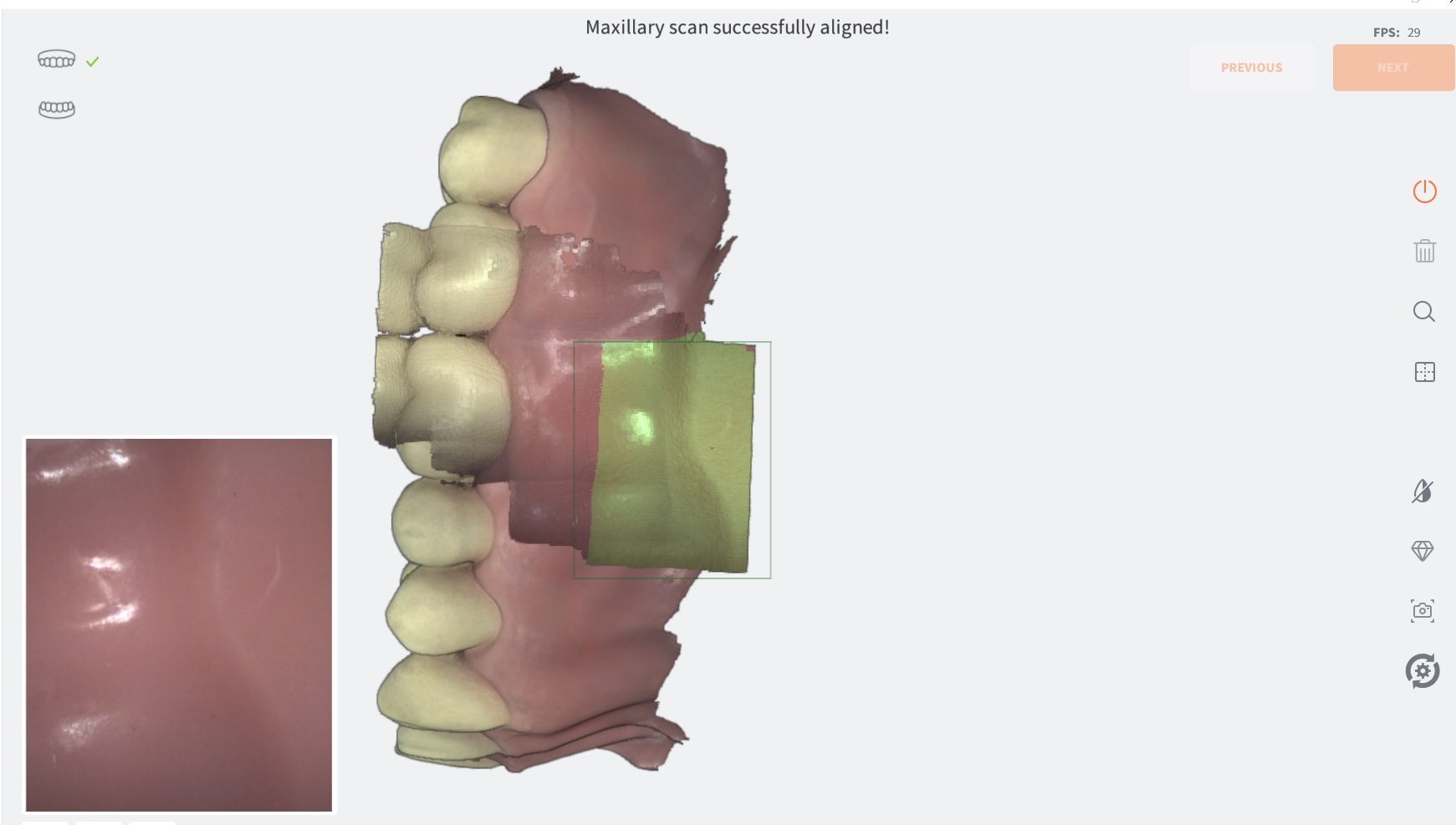
-
Start in automatic, match a single arch, then change to manual process to complete registration
-
Start in Manual, perform registration on one side, then switch to automatic registration
Undercut analysis¶
Detect and calculate undercuts
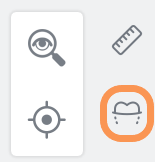
-
User View — Enables user to choose the insertion axis that will be used to calculate undercuts on the dental arch
-
Auto Detect — Determines the optimal insertion axis and displays the undercuts
Undercut areas of the scan model are indicated using a color-coded gradient.
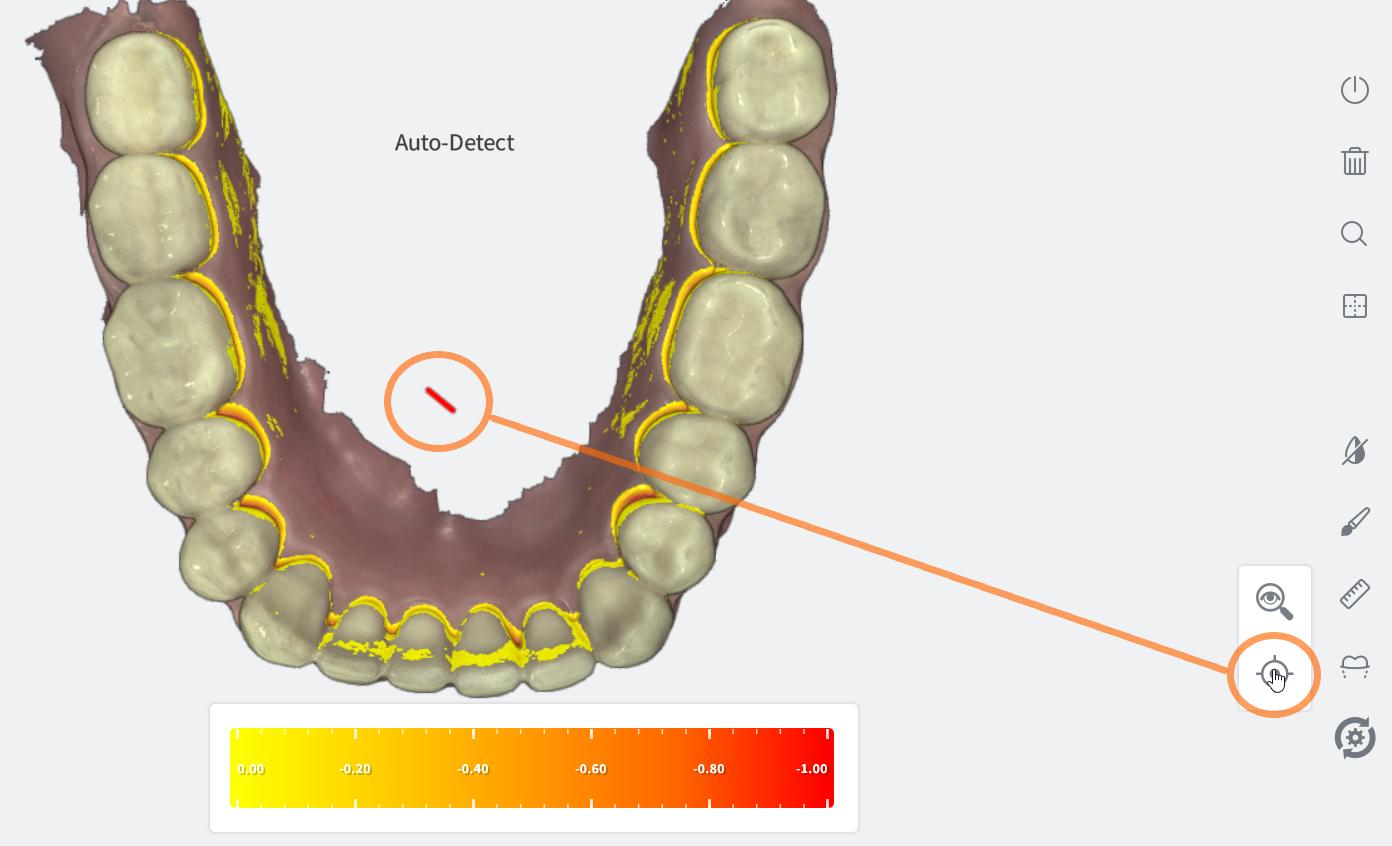
New Case Review Display Options¶
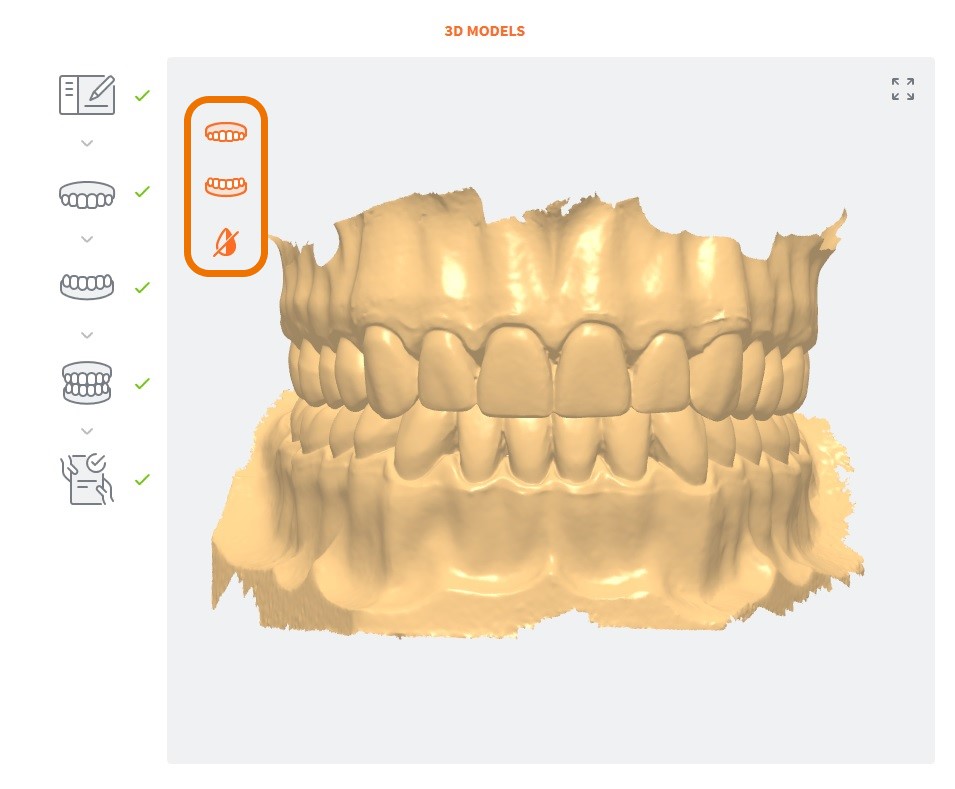
- New 3D model rendering showing STL data, for a similar view in clinic and lab.
Enables truer view of patient dentition.
-
Pre-op scans are now available in the Case Review section.
-
Display sliders are available when view is maximized
-
One-click hide/display of arches

Improved Data Management Tools¶
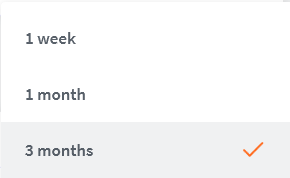
- Clean raw scan data for older cases
- Program retention period of raw data
Cleaned data sets remain available for review
- Indication & prescription still available
- Export in PLY and STL
- Cleaned cases indicated by closed status icon

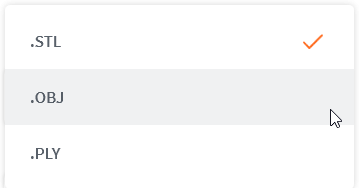
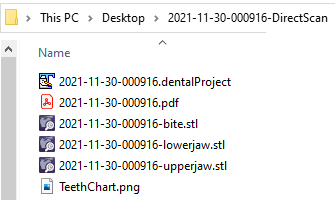
- Improved local export functionality
Include patient name in local export
- Option deactivated by default
- Case name will be shown in folder name after Case ID
3Shape export format¶
Export files to 3Shape 3OXZ format
- Create single file that contains case details and data sets
- Easily imported into the 3Shape Dental Designer software
Richer lab order form information¶
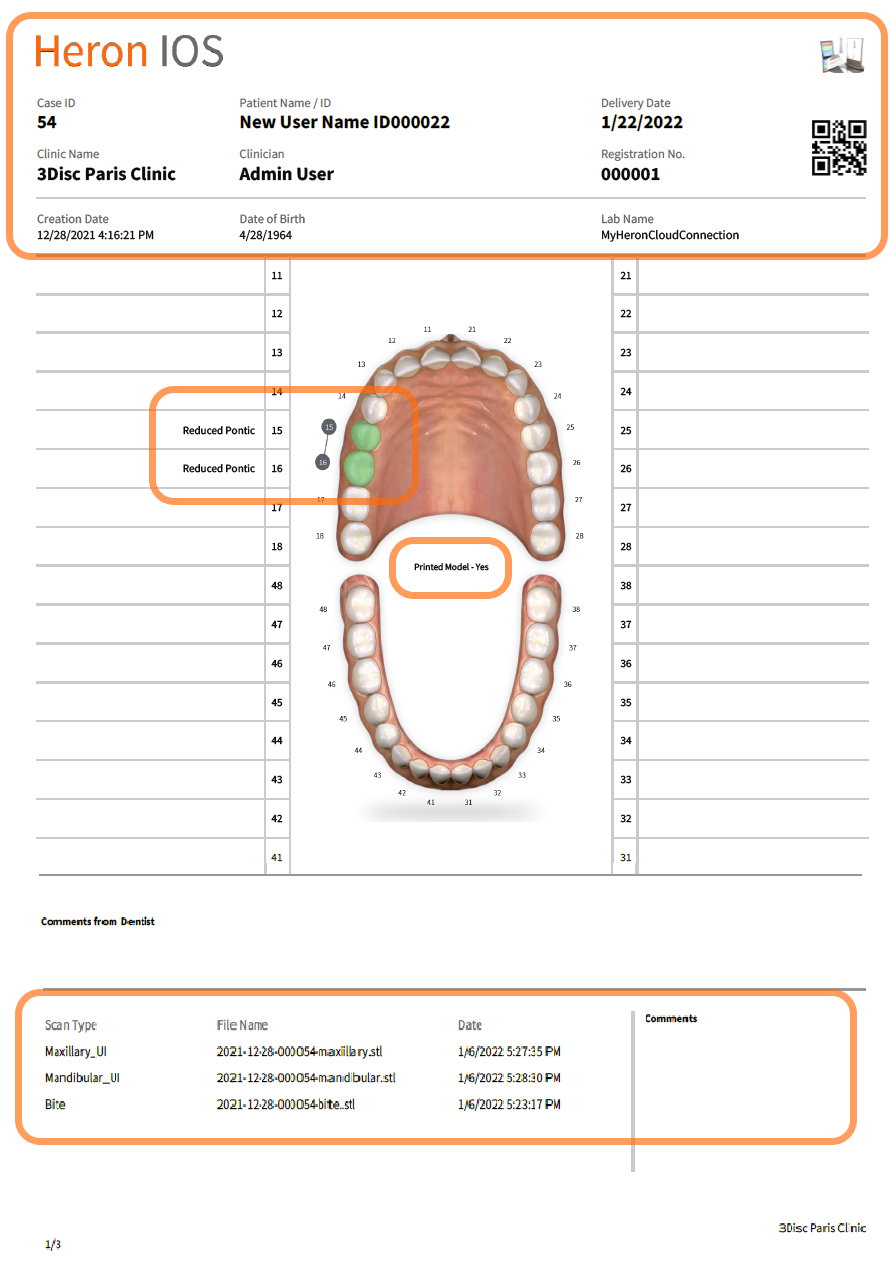
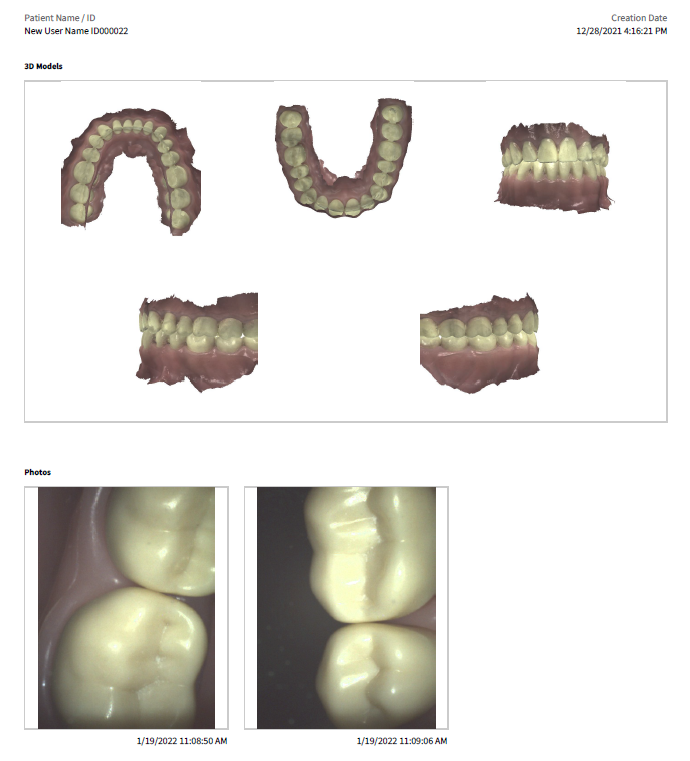
Add clinician registration/license number to user profile
-
Display registration information on lab sheet in addition to Clinician's name.
-
Include left and right screen captures of scan in lab sheet.
Scanner UDI/SN visibility
When scanner is connected, the serial number can be read from the settings page: - Allow support teams access information easily via remote login
- Copy scanner UID in one click!

New HeronCloud™ Dashboard¶
A new HeronCloud™ Dashboard for better communication with labs
-
Simplified navigation: at-a-glance view of cases and activity
-
Streamlined case submission and follow up
-
Interactive messaging and discussion
-
3D preview of cases
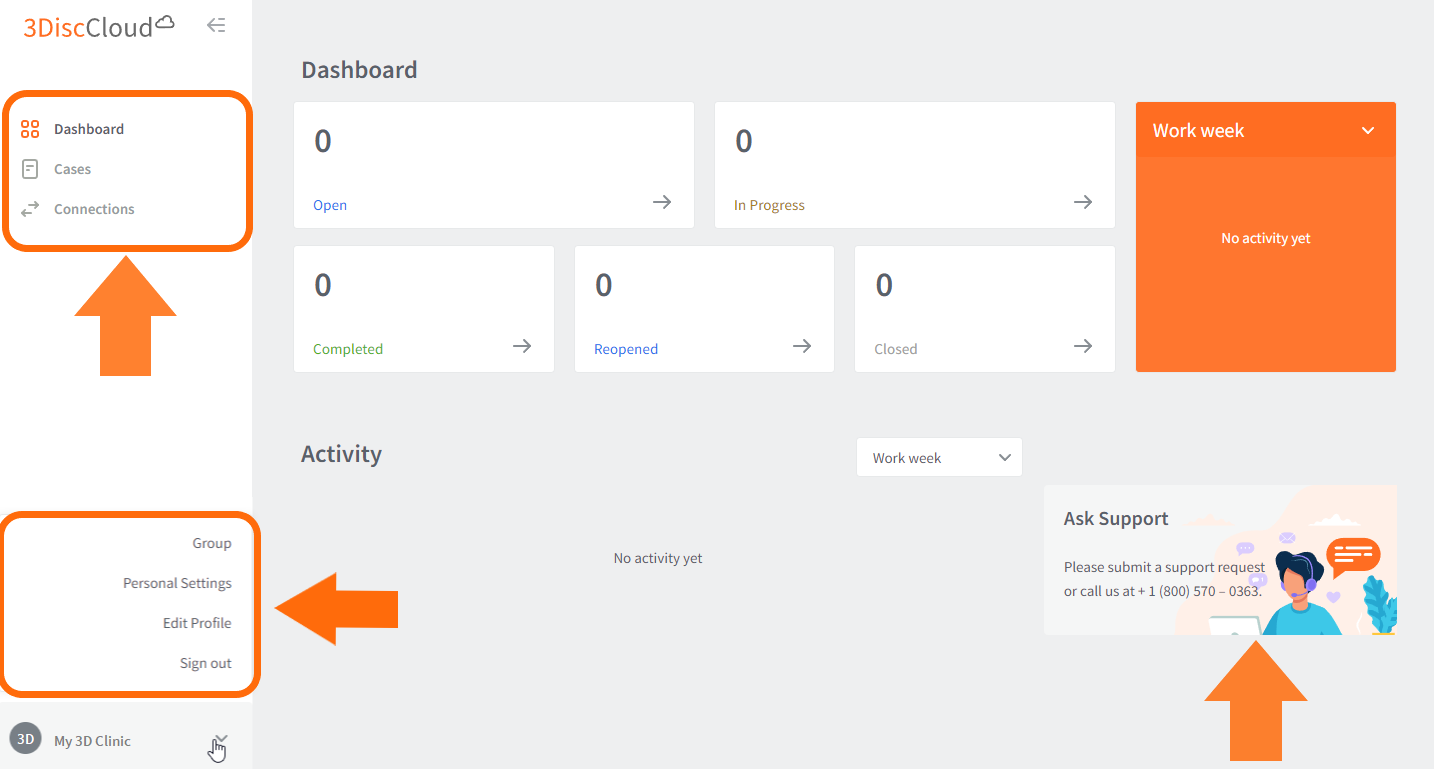
A question about this latest update? Contact 3DISC Support