3DISC Heron™ IOS — Minimum Computer Requirements¶
The following requirements have been defined by 3DISC to ensure the 3DiscClinic™ software operates properly. The related configurations have been tested by 3DISC.
Minimum Software Requirements¶
| Operating System | Windows 11 Pro, Windows 11 Home, Windows 10 Pro (Excluding Windows 10 S, now defunct) Administrative rights required |
|---|---|
| Disk Space | 100 GB or greater of free disk space |
| Ports | At least 1 x USB 3.0 port (SuperSpeed) |
| Nvidia Driver | Nvidia Studio driver version 566.14 or higher is currently required. IMPORTANT: Always contact support before updating your Nvidia driver. |
| Screen resolution |
Full HD (1920 x 1080) NOTE: The use of 4K (3840 x 2160 pixels) or Ultra-Wide (3440 x 1440 pixels) resolutions is also possible, however the impact on performance has not been quantified by 3DISC at this stage. |
Software Configuration Recommendations¶
| Windows automatic updates | 3DISC recommends deactivating all Windows automatic updates (except for security updates). |
|---|---|
| Nvidia driver automatic updates | Nvidia driver automatic updates should be disabled. |
| Windows Battery Settings | On laptops, the battery setting in Windows should be configured to high performance mode only, with no battery saving option. |
Minimum Hardware Requirements 💻¶
|
Intel i7 or i9 with 12 - 13 - 14 generation. Processors that do not have a minimum of 24 MB Intel® Smart Cache should be avoided. Click here to➧ see the amount of cache for every CPU |
|---|---|
|
Recommended 32 GB, Minimum 16 GB of RAM (DDR4 or better) |
|
List of GPU* recommended by 3DISC:*Laptop & desktop unless indicated otherwise.
If you wish to use the 3DISC FLY-AI© AI-based algorithm, see the |
Minimum AI Requirements¶
AI GPU Requirements
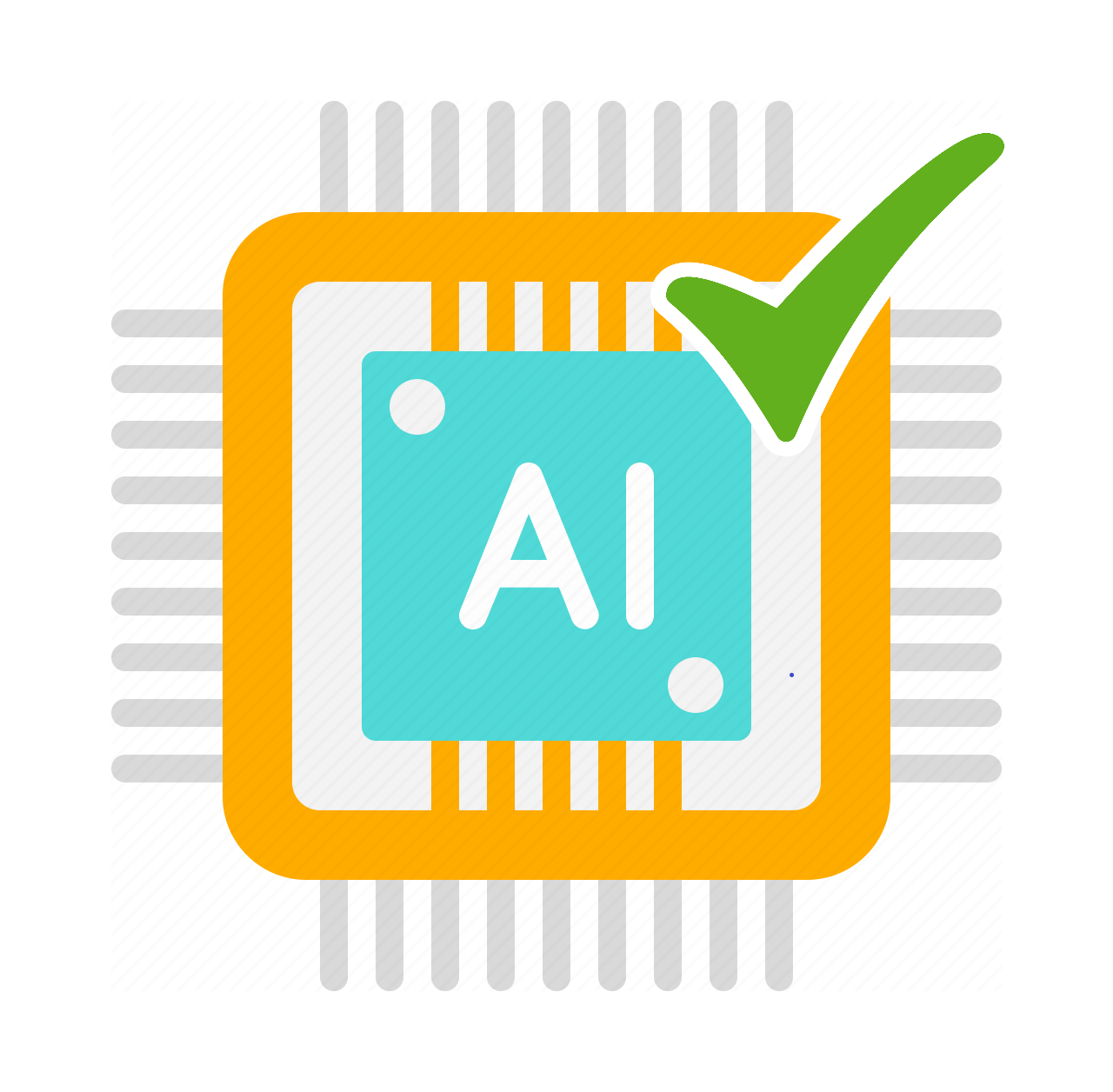
3DISC FLY-AI © is a new AI-based algorithm, developed to automatically detect and eliminate soft tissue and foreign objects in the patient’s mouth.
This makes scanning easier and faster for all users regardless of their level.
The following GPU are compatible with AI technologies:
List of AI-compatible GPU recommended by 3DISC*
- RTX 40XX: RTX 4060, RTX 4070, RTX 4080, RTX 4090, ...
- RTX A-series: RTX A4000, ...
*Laptop & desktop unless indicated otherwise.
© 3DISC 2025