Connecting with Labs¶
Your 3DiscCloud™ account enables you to:
Adding a Connection¶
To add a connection:
-
1. Click Connections in the 3DiscCloud™ left-hand menu.
- This will open the Connections page.

-
2. Click Create New Connection
- This will open the Create Connection dialog box.

Adding a Connection to a Lab¶
- 3. In the Create Connection dialog box, select
With Your Lab
- 4. Enter the Lab email address, Alias (optional) and Message.
-
5. Click Create Connection.
-
An email request is sent, inviting the lab to accept the connection.

- Current connection requests are displayed in the list of Pending Connections:

The 3DiscCloud™ platform provides labs with secure access to all case files associated with orders received.[^1]
Adding a Partner Service¶
To add a Partner service supported by 3DiscCloud™:

- 3. In the Create Connection dialog box, select
Select a Partner
-
4. In the drop-down list, select a Partner.
-
5. Click Create Connection.
-
6. In your Partner account, accept the connection request from 3DiscCloud.
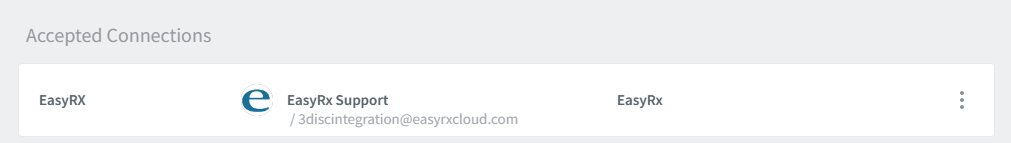
- The Partner will appear in the list of available Labs & Cloud-based services in the Case Review page.
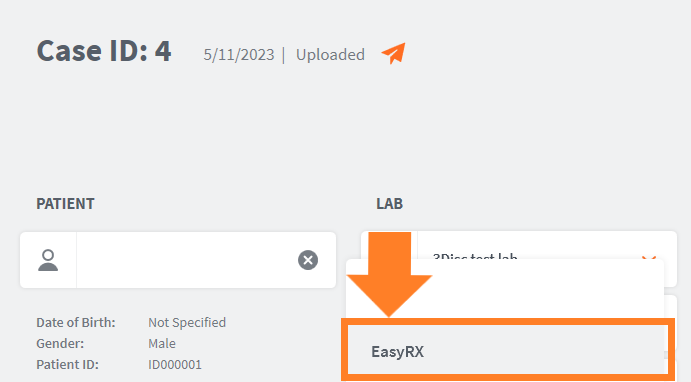
Partner Integrations¶
EasyRx ➧ All-in-one Digital Workflow software for practices and labs¶

With EasyRx Practice, an integrated, cloud-based case management software, you get one easy-to-manage digital workflow that submits, manages, and tracks your prescriptions so patients get their appliances on time.
To integrate EasyRx® via 3DiscCloud™, go to: Adding a Partner Service above.
- Manage and track all patient lab, clear aligner, and digital prescriptions
- Communicate securely and efficiently with your labs
- Manage your in-house lab
- Implement EasyRx 3D to view and base STL files
Reveal® Digital Ecosystem¶

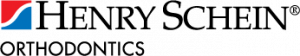
-
Perform patient scan using your 3DISC IOS Solution and seamlessly transfer patient files directly to DDX lab portal.
-
Files sent from 3DiscClinic™ are automatically uploaded to Reveal’s DDX lab portal
-
Enter patient Rx. and create treatment plan within the DDX lab portal. Approve treatment setup for manufacturing.
-
Reveal Clear Aligners are then manufactured and shipped to your practice for you to begin treatment with your patient.
➧ For information on integrating the Reveal® Digital Ecosystem, go to: Connecting to the Reveal® DDX Platform via 3DiscClinic™
Scan using your 3DISC IOS Solution
& 3DiscClinic™ Case Management software

Perform patient scan using your 3DISC IOS Solution & 3DiscClinic™ Case Management software
Seamlessly transfer patient files directly to the DDX lab portal.
Send Scans to Reveal DDX Lab Portal

Intraoral scans created using 3DISC IOS Solutions are sent via 3DiscClinic™ and automatically populate within patient prescription under ‘case files’.
Complete Treatment setup in DDX

Enter patient Rx. and create treatment plan within the DDX lab portal.
Approve treatment setup for manufacturing.
Deliver Aligners to Patient

Reveal Clear Aligners are then manufactured and shipped to your practice for you to begin treatment with your patient.
For more information, visit the Reveal® Digital Ecosystem website:
© 3DISC 2022 - 2025