HeronCloud™ 2.0 — Migration¶

HeronCloud™ has been updated, on Sunday, January 8, 2024.
This update is necessary for the underlying infrastructure of the cloud platform and to support the development of new services.
Reinforcing security and protection of data¶
Users are now required to validate their geographic region. This step is important to ensure a better communication between clinics and labs, as well as ensuring that data is stored on the appropriate server.
Server connection¶
Users can continue to connect to the same server HeronCloud™. Users in Europe will be redirected to the EU server while the users in the rest of the world will be redirected to the US server.
How to Connect and Register to HeronCloud™ 2.0¶
- 1. On your first connection following the data migration update, you will notice that you are logged out of your HeronCloud™ account.

- 2. Click on the cloud icon: this will direct you to the HeronCloud™ login page.
Connecting to HeronCloud™ 2.0

When you login, a popup will invite you to select the country where you are located.
Validating your Region

When you select a country, your data will be assigned to the selected region.
-
If you are based in Europe, your data will be moved to the European server.
-
Users in the US and other regions outside Europe will be requested to select their country, but no data migration is required.
Connecting to HeronCloud™ from within Europe¶
The migration of the data is dependent on both Dental Practitioners and Clinic users.
Until doctors/clinics in Europe have migrated their data, labs will need to consult both the US and European clouds.
NOTE: This will be the case until users have connected to the cloud and validated their region.
| Connecting from within Europe | Migrating to the EU Server |
|---|---|
| 1. When you login, a popup will invite you to select the country where you are located. | 2. When you select a country, your data will be assigned to the selected region. |
 |
 |
| If the US cloud is displayed, and you are located in the European Union, click: Connect to the EU Site |
This will open the EU cloud at: https://eu.heroncloud.com |
You may see the number of cases displayed on the HeronCloud™ Dashboard go to zero, and then return to the correct number of cases.
This process can take a few minutes depending on the number of cases involved.
- Once you have registered your country of location, you can use the HeronCloud™ features as before, and no further action is required.
For information related to Data Protection and the EU General Data Protection Regulation (GDPR),
see below.1
Upgrading to HeronClinic™ 3.7¶
The current 3.7 version of HeronClinic™ already supports the auto redirection of users from one server to the other.
Users of HeronClinic™ version 3.6 and earlier do not have this redirection and will need to upgrade to 3.7 to continue to send data sets via HeronCloud™.
3DISC Support¶
Should you have any questions or require any assistance please contact the support team at support@3Disc.com or via www.3disc.com:
-
3DISC Data Protection Policy¶
Your privacy, and protection of the patient data managed by you, are important to 3DISC.
Data collected is used strictly in accordance with the General Data Protection Regulation (GDPR) and is not shared with third parties.
- For information on 3DISC Privacy Policy, visit:
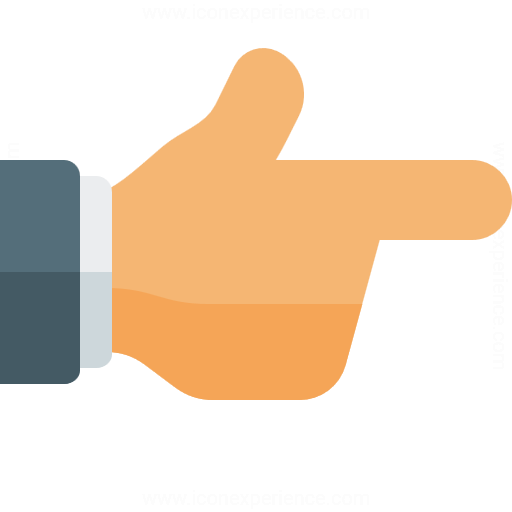
- To access the 3DISC GDPR Privacy Statement, visit:
GDPR Privacy statement - 3DISC
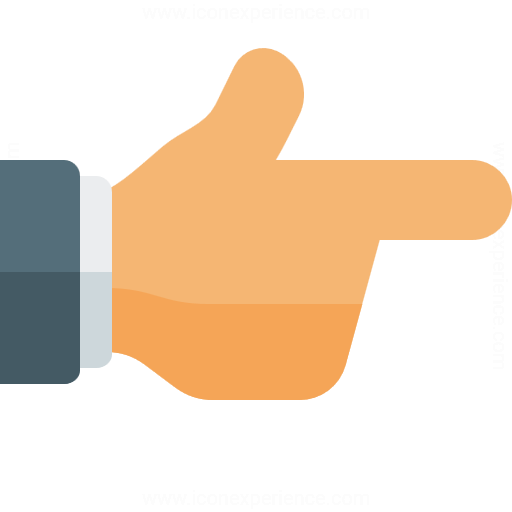
- For general information on the General Data Protection Regulation (GDPR), visit: