Release Notes 3.6¶

The following features and improvements have been added to version 3.6 of the HeronClinic™ software.
Device Registration¶

Device registration and activation
- Registration and activation of scanner when the user first connects to HeronClinic.
- Faclitates data acquisition for support.
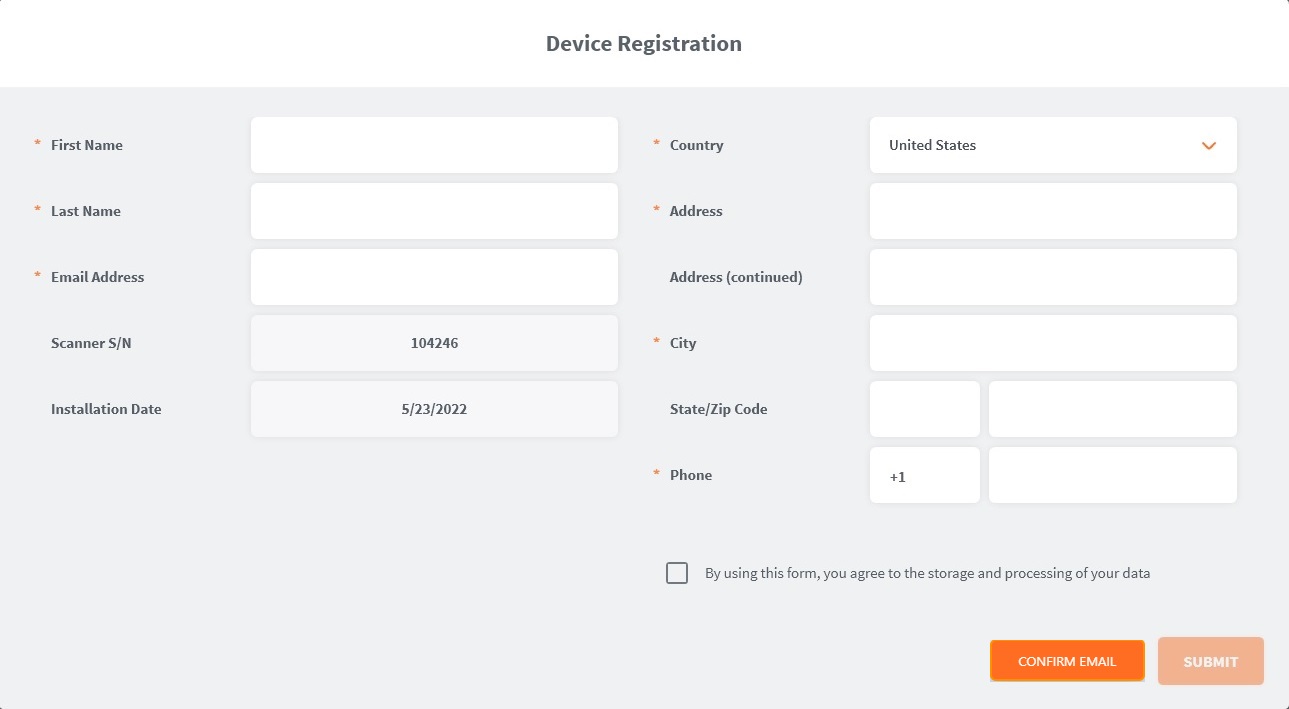
Improved Scanning Experience¶
Improved image sharpness
- Improved sharpness and preservation of edges in the scan data.
Improved scan finalization
- Improved scan finalization in anterior areas of the scan on highly translucent teeth.
Easier scan workflow navigation
- Easier navigation between different steps of the scan workflow — you can now use the Up and Down keyboard arrows to move between scan steps.
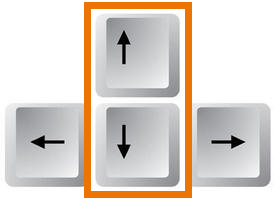
Undercuts region selection
- Calculation and display of undercuts in user defined areas of the scan. Increased size of the associated insertion axis.
![]()
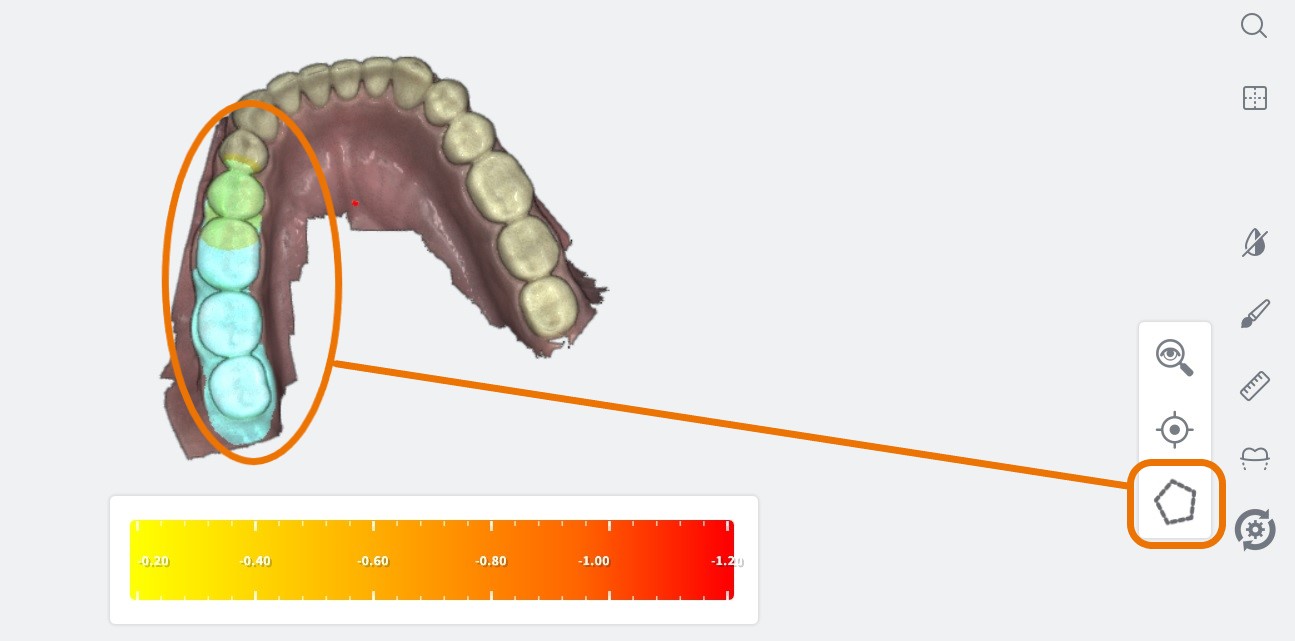
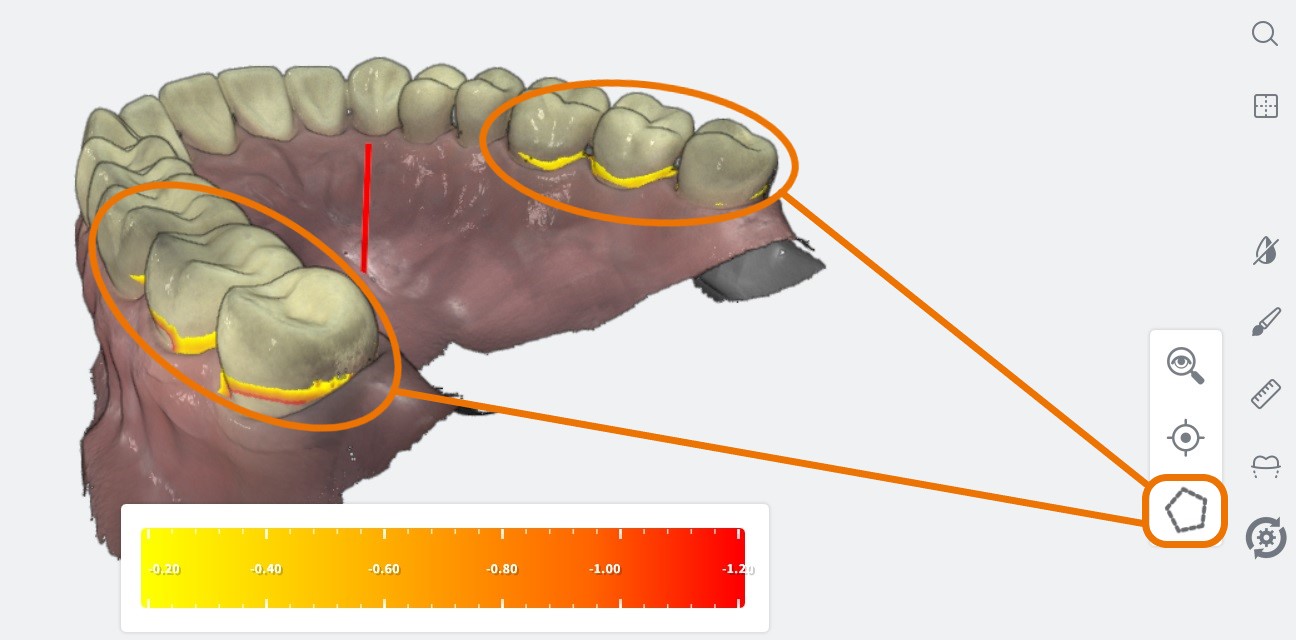
Bite Alignment¶
Full arch bite finalization
- It is now possible to finalize the full arch bite with a single bite scan.
Ease of transition from automatic to manual bite alignment
- It is now easier to reuse scan data when changing from automatic to manual bite alignment
Audio-guidance
- Simpler, more intuitive audio-guidance when aligning the arches.
Export of both bite key data sets
- When exporting data sets both bite scans (left and right) are available.
Case Setup¶
Implant brand management
- Option to set the display order of implant brands.
Select multiple teeth
- It is now possible to assign indications, material and shade to multiple teeth in a single action.
VITA 3D-Master shades
- Option to select VITA 3D-Master shades for restorations.
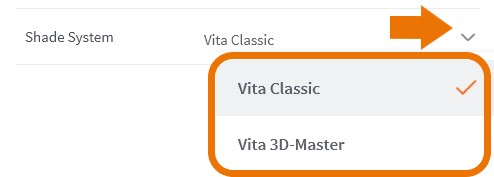
Case Review¶
Margin line tracing tool
- New option to trace the margin line in the case review step.
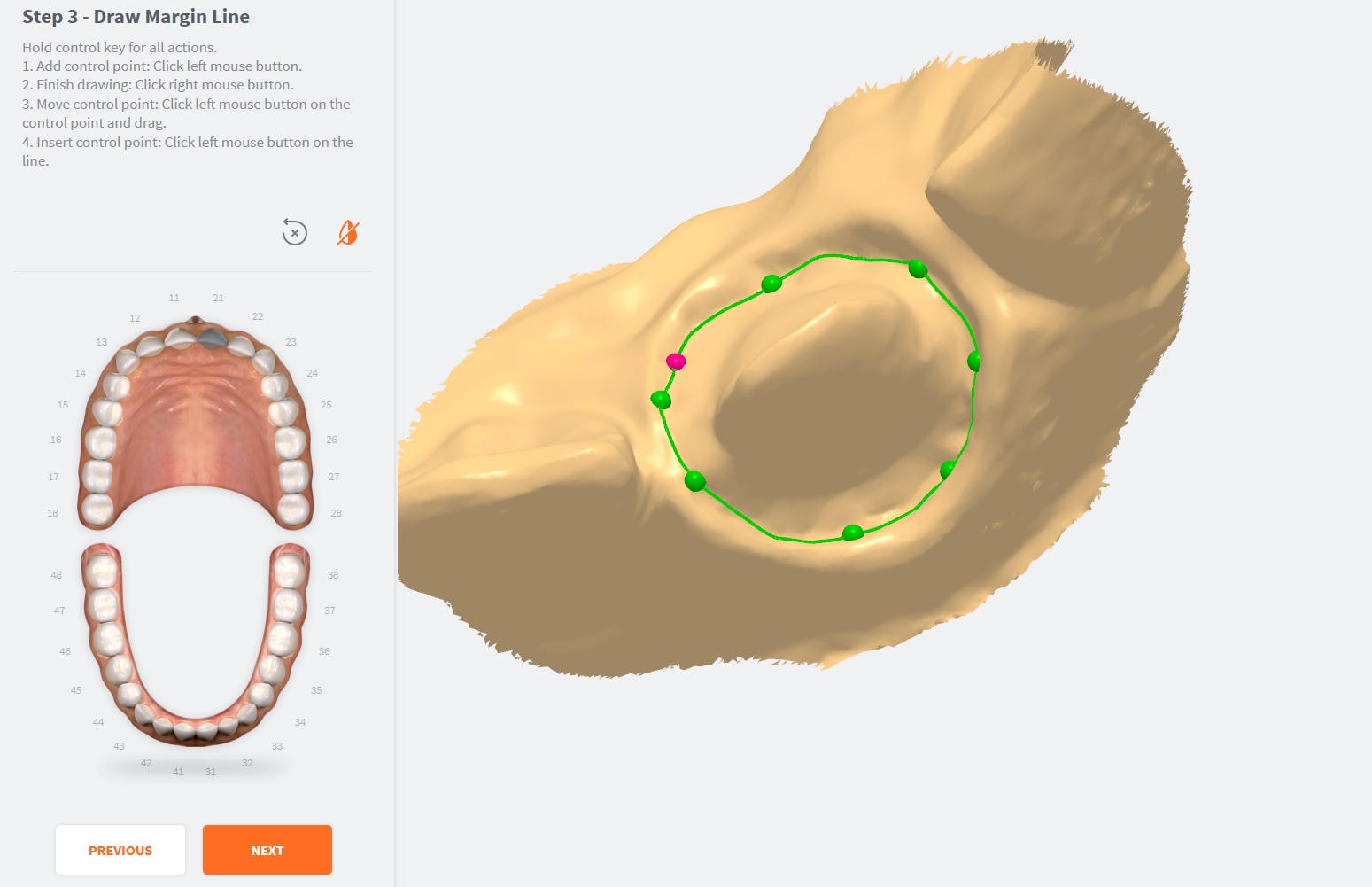
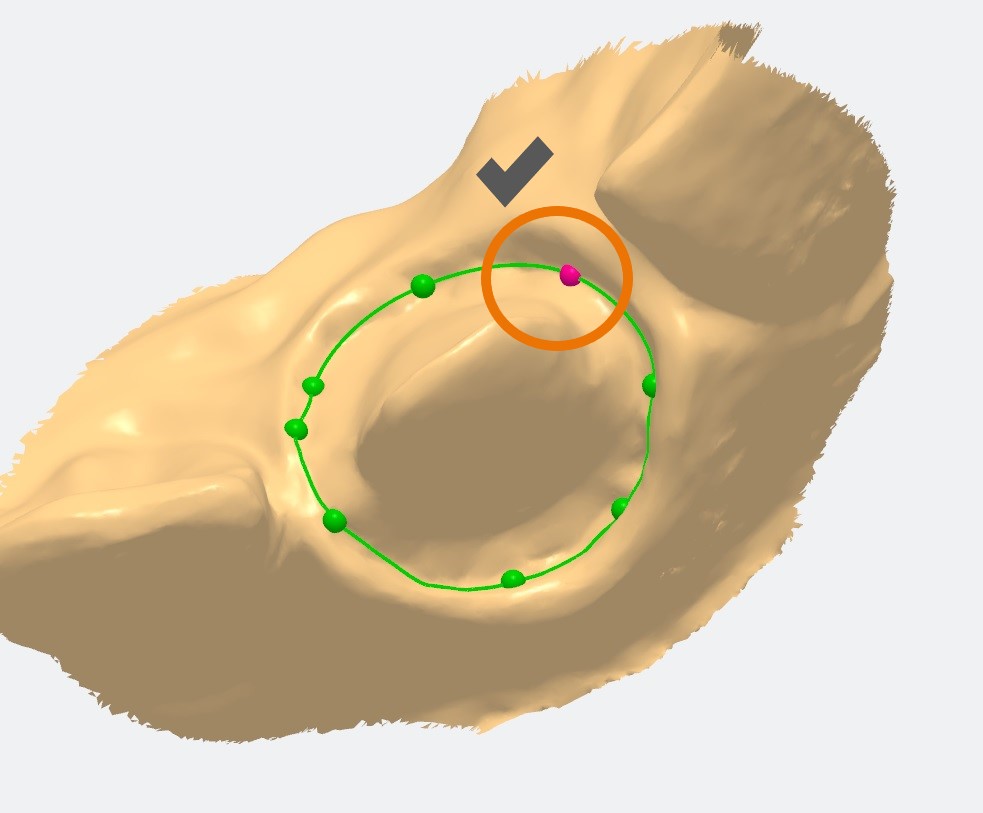
Localization¶
Improved language support
- Localization — update of interface languages based on user feedback.
- Online Resources — Heron IOS User Manual 3.6 is now available in English, French and Spanish.
Release 3.6
- Secure editing of patient ID — correction of bug when invalid patient id manually entered
- Correction of pre-op scan in xorders — the pre-op scans are now added to the xorders
- "Bleep bloop" audio-guidance re-added — availability of the sound effect that was removed in 3.5.
- 3D Screenshots updated in the order form — correction of the occlusal screenshots in the pdf order form.
A question about this latest update? Contact 3DISC Support